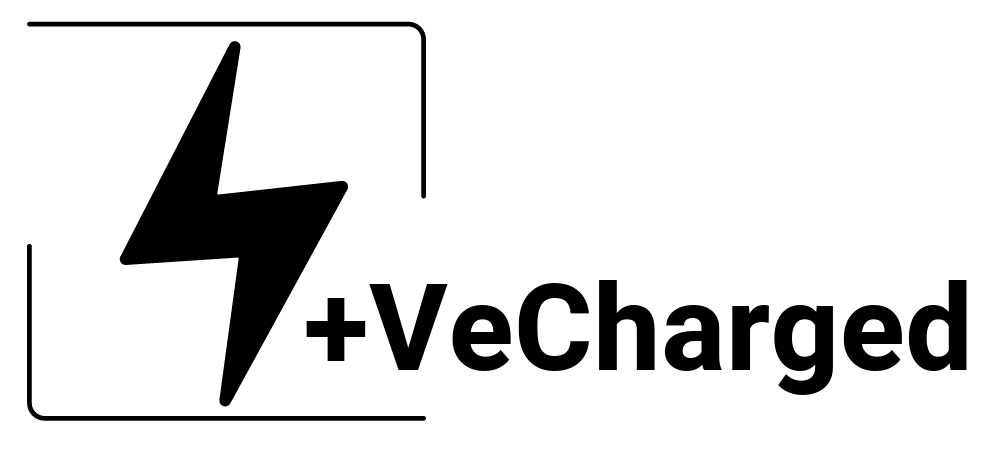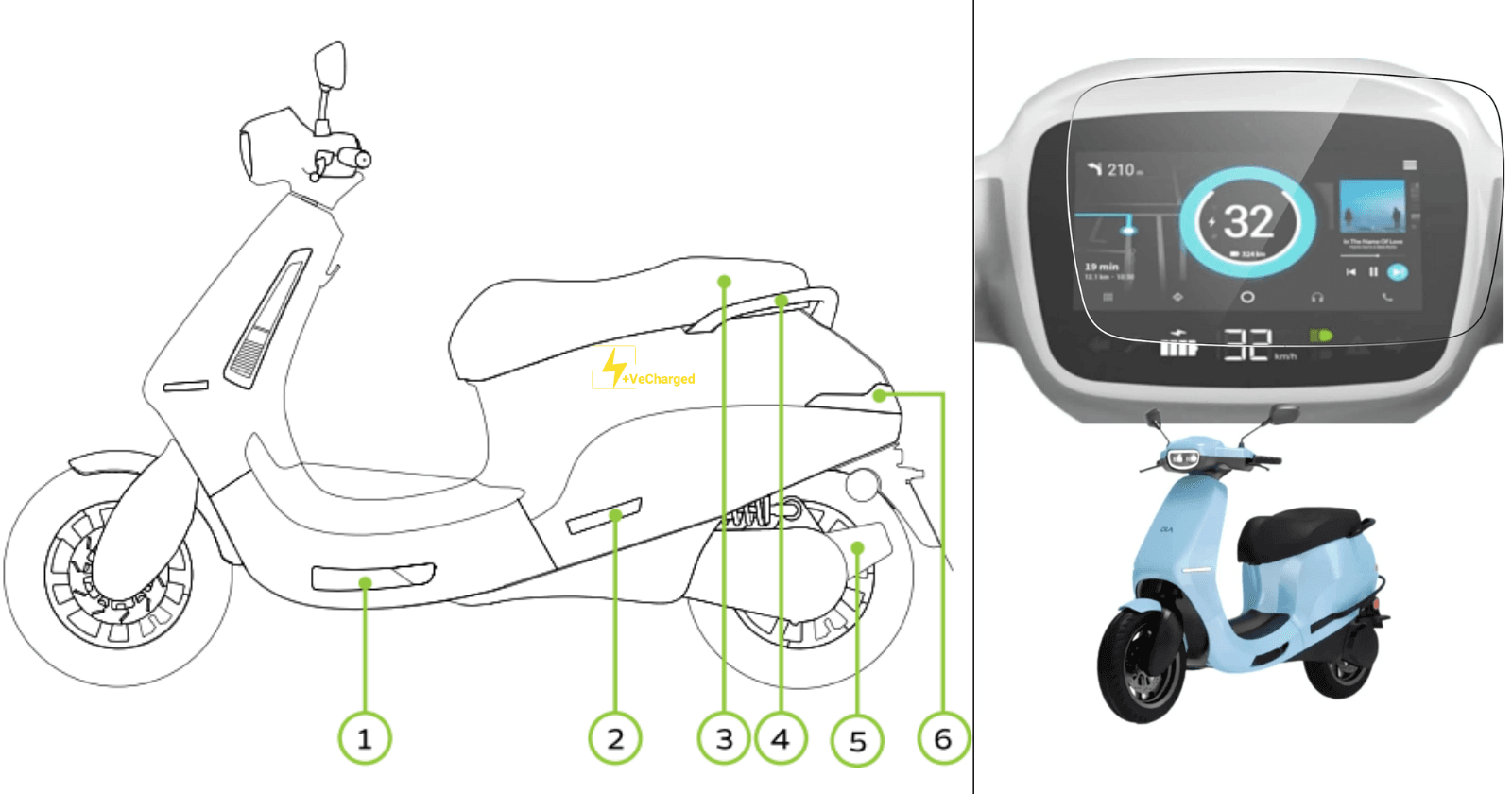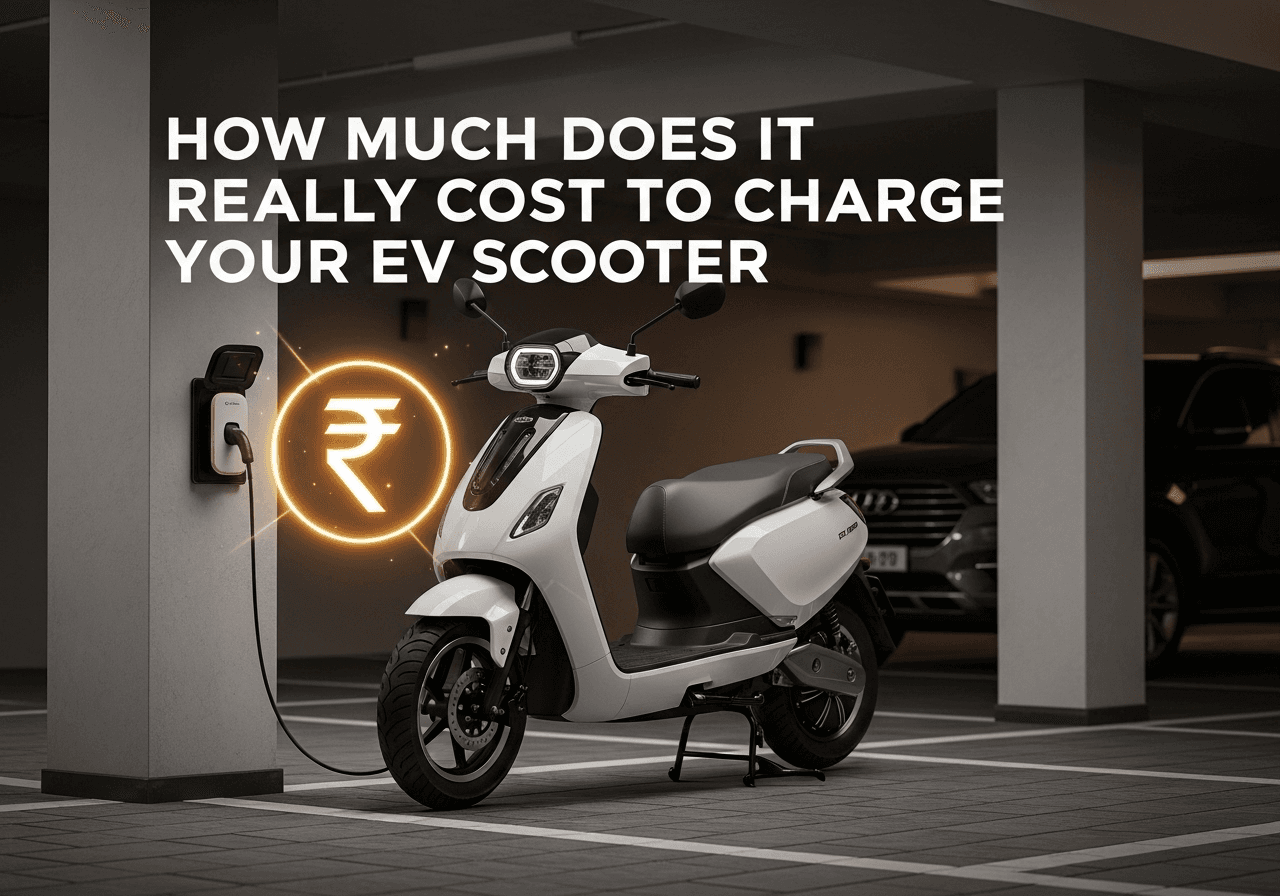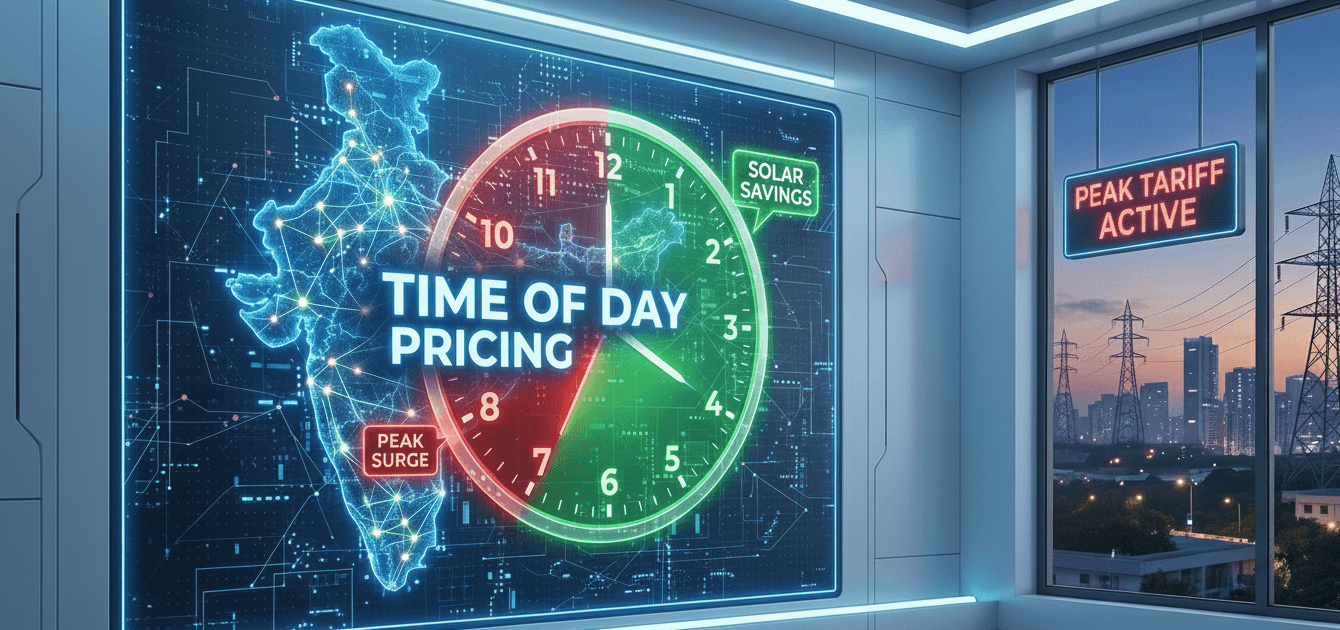Owning an Ola S1 Pro electric scooter is a thrilling experience, combining cutting-edge technology, exceptional performance, and eco-friendly mobility. This guide is designed to be your one-stop resource, covering everything you need to know—riding, features, maintenance, troubleshooting, and service—presented in clear, simple language. Say goodbye to complicated manuals; we’ve distilled all essential Ola S1 Pro information into one easy-to-use guide.
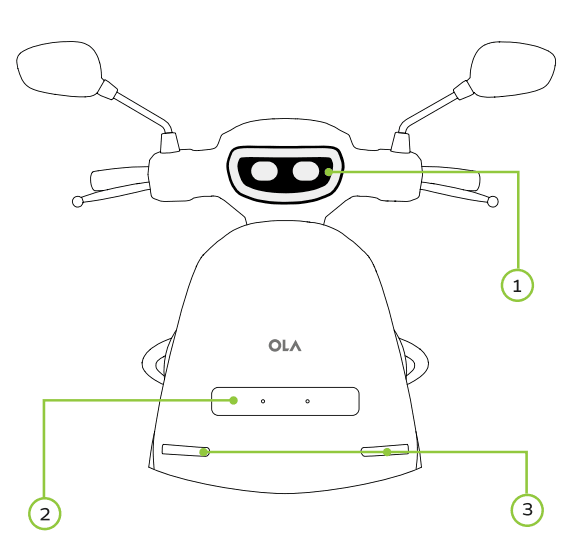
Ola S1 Pro Maintenance Scheduler & Troubleshooting Assistant
Maintenance Scheduler
Battery Care Reminder
Troubleshooting Assistant
Getting to Know Your Ola S1 Pro
The Ola S1 Pro is a sleek, futuristic electric scooter with powerful performance and smart features. Here’s what makes it stand out:
- Motor: Mid-drive IPM motor delivering 8.5 kW peak power (equivalent to roughly 11.4 HP), with torque of 58 Nm for quick acceleration.
- Battery: Fixed 3.97 kWh lithium-ion battery offering a real-world range of around 135 km.
- Charging: Standard charge time from 0 to 100% takes around 6 hours 30 minutes.
- Performance: Top speed up to 115 km/h (in Hyper mode), quick acceleration (0-40 km/h in 3 seconds in Hyper mode).
- Suspension & Brakes: Hydraulic disc brakes (220mm front, 180mm rear) and robust suspension for a stable ride.
- Weight & Dimensions: Lightweight at approximately 121 kg, length 1865 mm, ground clearance 165 mm.
- Display & Controls: 7-inch TFT dash with 1000 Lumen brightness and a powerful octa-core processor for responsive control.
- Driving Modes: Normal, Sports, Hyper, and a reverse mode limited to 3 km/h for easy parking.
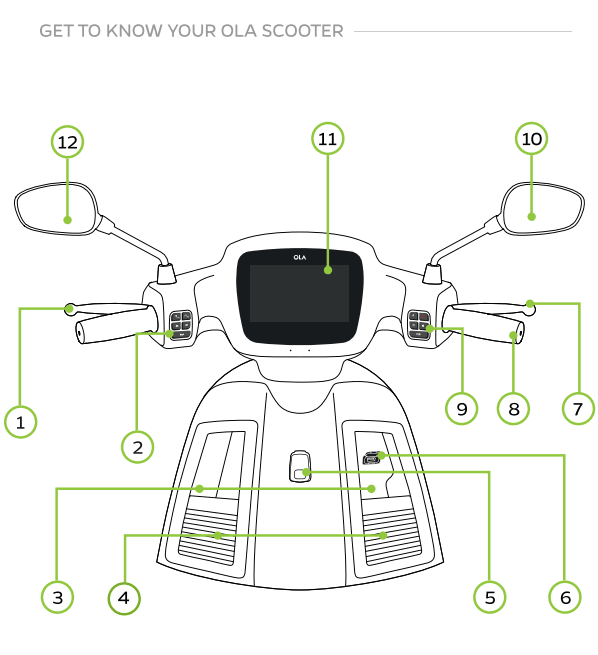
How to Ride Your Ola S1 Pro
Starting and Using the Scooter
- Your scooter starts in the parked state by default.
- To ride, switch it to the riding state by pressing the power button while stationary.
- Use the left control pad to operate indicators and horn.
- Use the right control pad for throttle, brake, and mode switching.
- The dashboard shows essential info: speed, range, battery status, mode, and alerts.
- While riding, access to the dash is via control pads only—not by touch.
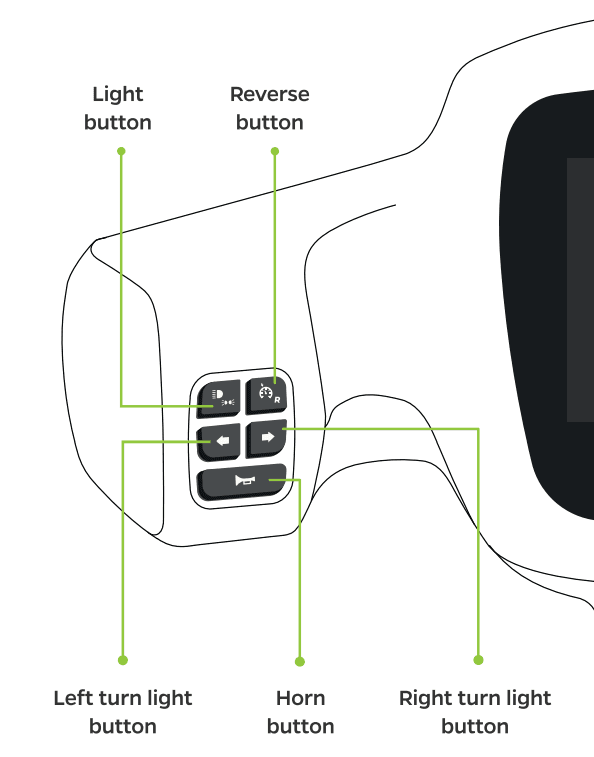
Riding Modes Explained
- Normal: Balanced power and range for everyday commuting.
- Sports: Higher acceleration and speed, uses more battery.
- Hyper: Maximum performance—quickest acceleration and top speed.
- Reverse: Use with caution; capped at 3 km/h for safe maneuvering.
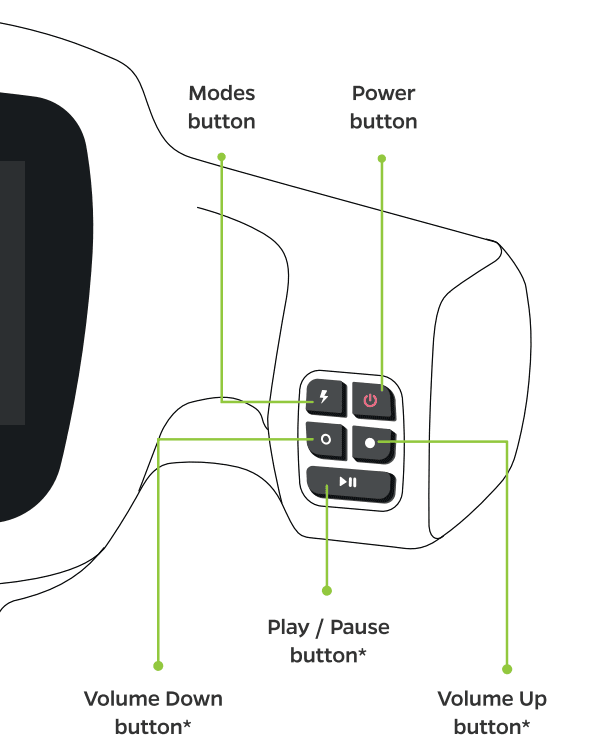
Safety Tips
- Always wear a helmet.
- Check tire pressure before rides (recommended 33 PSI front and rear).
- Use lights and indicators, especially at night.
- Keep an eye on your charge level to avoid unexpected stops.
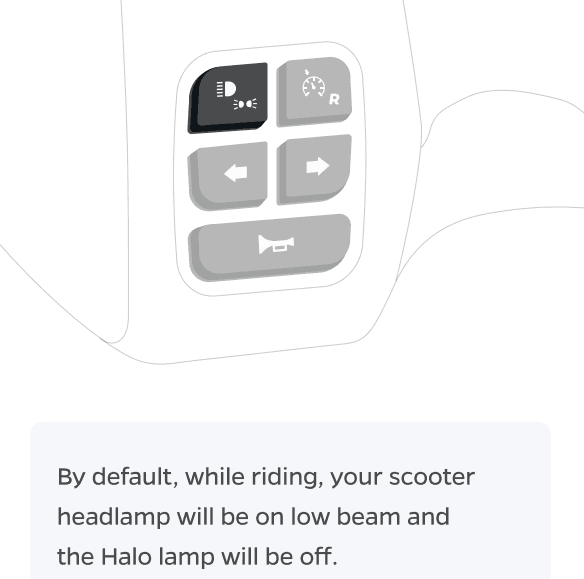
Essential Features You Should Know
Dashboard Symbols
- Battery charge and true range remaining.
- High beam and low beam indicators.
- Turn signal status and parking stand status.
- Alerts for system updates or warnings.
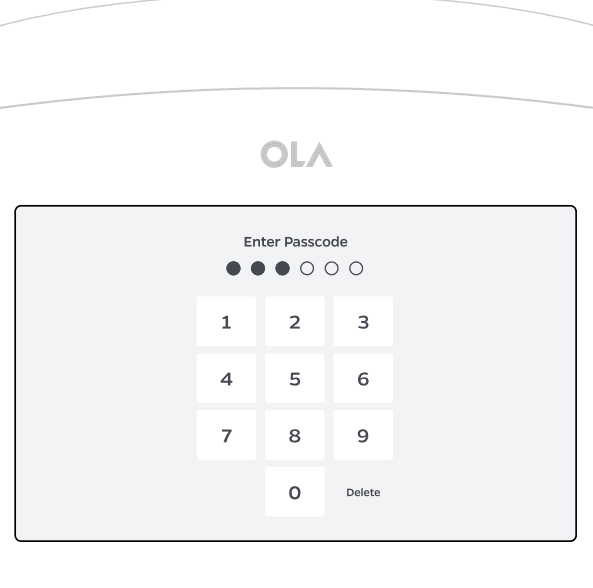
Lights & Sound
- Twin LED projector for bright night visibility.
- Two 10W speakers for music and alerts.
- Indicators and halo lamps optimize safety.
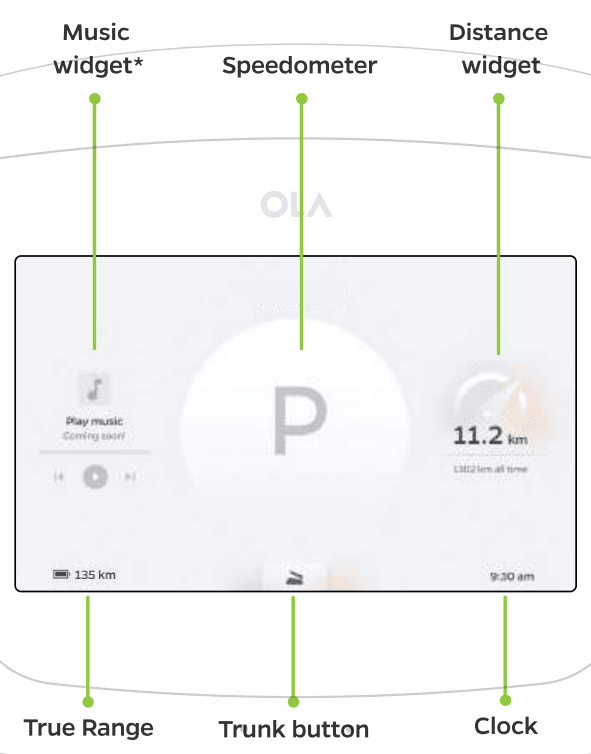
Security Features
- Passcode lock/unlock prevents unauthorized use.
- Anti-theft alerts and immobilizer systems.
- System updates can be done OTA (over the air).
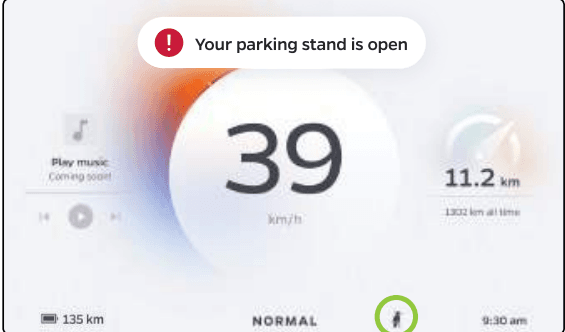
Care and Maintenance
Daily Checks
- Tire pressure (33 PSI recommended).
- Check brake responsiveness.
- Confirm battery charge level and charger connection.
- Look for unusual sounds or performance drops.
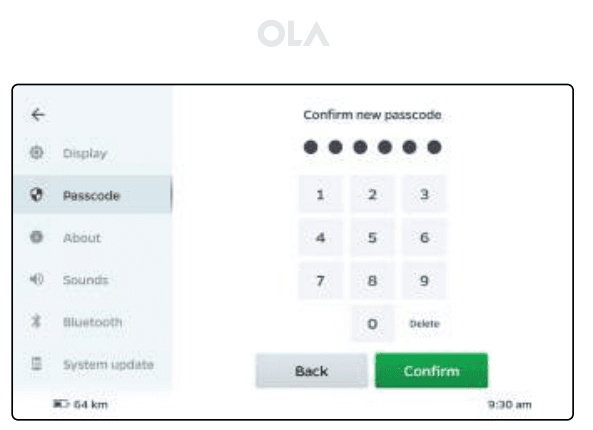
Cleaning
- Use a soft cloth and mild detergent.
- Avoid high-pressure water jets.
- Dry thoroughly to prevent electrical damage.
Battery Care
- Charge regularly; avoid running battery to 0%.
- Use only the supplied charger.
- Avoid exposure to extreme temperatures.
- Battery warranty covers typical wear and manufacturing defects.
Troubleshooting Common Issues
| Issue | Possible Cause | Quick Fix |
|---|---|---|
| Scooter won’t turn on | Dead battery or safety lock enabled | Charge battery; check passcode lock |
| Dash or buttons unresponsive | System glitch | Reboot scooter (hold power button 10s) |
| Installation or software update failed | Network or system issue | Retry update; ensure stable Wi-Fi |
| Low range or performance drop | Battery degradation or tire pressure | Inflate tires; get battery checked |
If persistent problems remain, contact Ola customer support.
Service Guide: Keeping Your Ola S1 Pro in Peak Condition
Routine Services
| Service Interval | What’s Checked/Done |
|---|---|
| Every 3,000 km or 6 months | Battery health, brake function, tire condition, firmware updates |
| Every 6,000 km or 12 months | Full diagnostic check, suspension, motor inspection, software optimization |
| As needed (issues arise) | Immediate troubleshooting, parts replacement |
How to Book a Service
- Use the Ola Electric App or website.
- Choose a service center near you.
- Schedule a pickup/drop or visit the service center.
- Emergency roadside assistance is available through Ola for breakdowns or flat tires.
Warranty and Support
- Battery Warranty: Covers for 3 years or 40,000 km against failure and performance loss.
- Scooter Warranty: 3 years or 40,000 km for parts and workmanship.
- What’s Not Covered: Physical damage due to accidents, improper use, or unauthorized modifications.
- Roadside Assistance: Available for flat tires, battery charge issues, towing, and on-spot repairs.
Expert Take: Maximizing Your Ola S1 Pro Experience
- Use riding modes smartly to balance range and performance depending on journey type.
- Charge overnight for consistent daily use and prolong battery health.
- Regularly update firmware to benefit from new features and optimizations.
- Schedule timely services; preventive care extends life and safety.
- Join Ola communities online for tips, hacks, and problem-solving.
This is your ultimate, citation-backed go-to guide to owning and mastering the Ola S1 Pro electric scooter. No need to juggle with complex manuals; with this resource, you are empowered to ride smart, stay safe, and enjoy every kilometre with confidence.

Suhas Shrikant is the founder of Vecharged and an engineering enthusiast specializing in high-power off-grid solar systems. He has designed and built over a dozen custom systems and uses his hands-on, field-tested experience to create Vecharged’s expert guides and reviews.