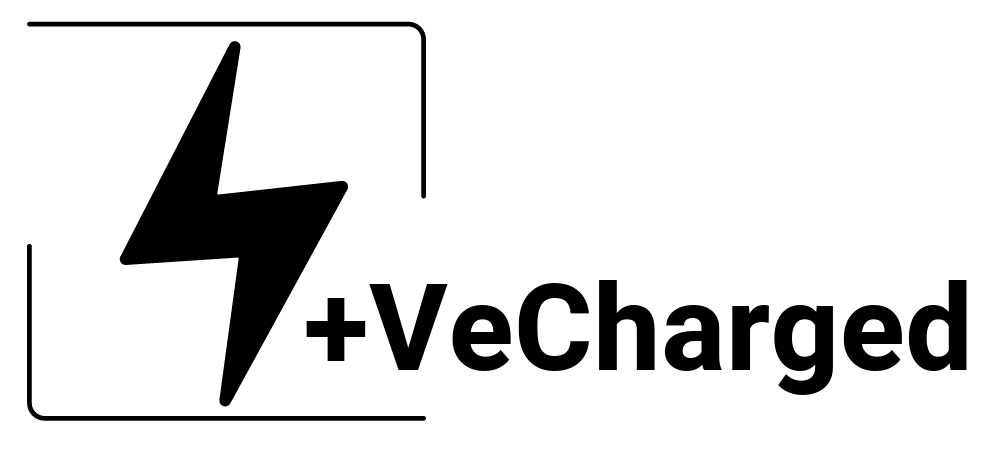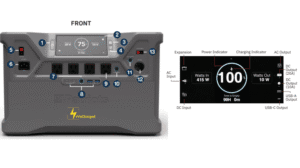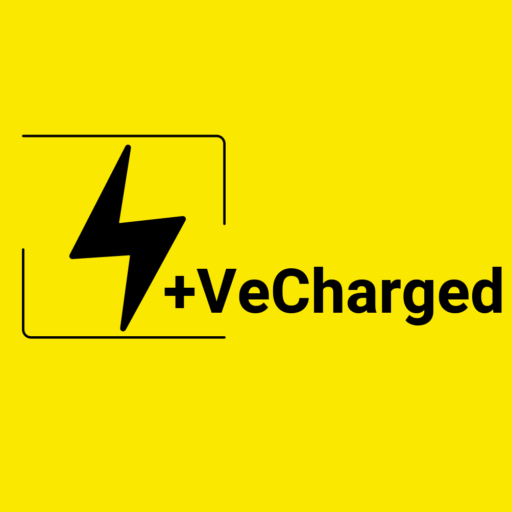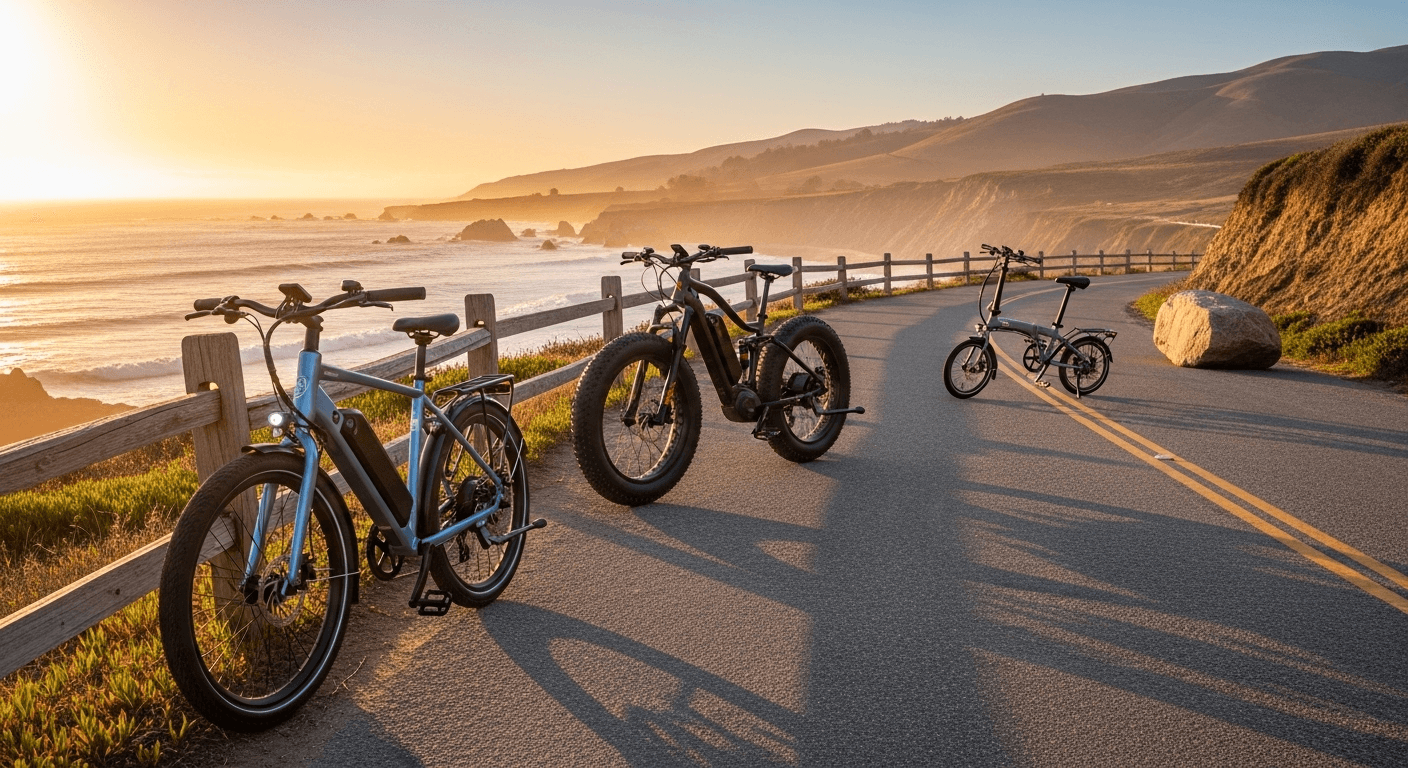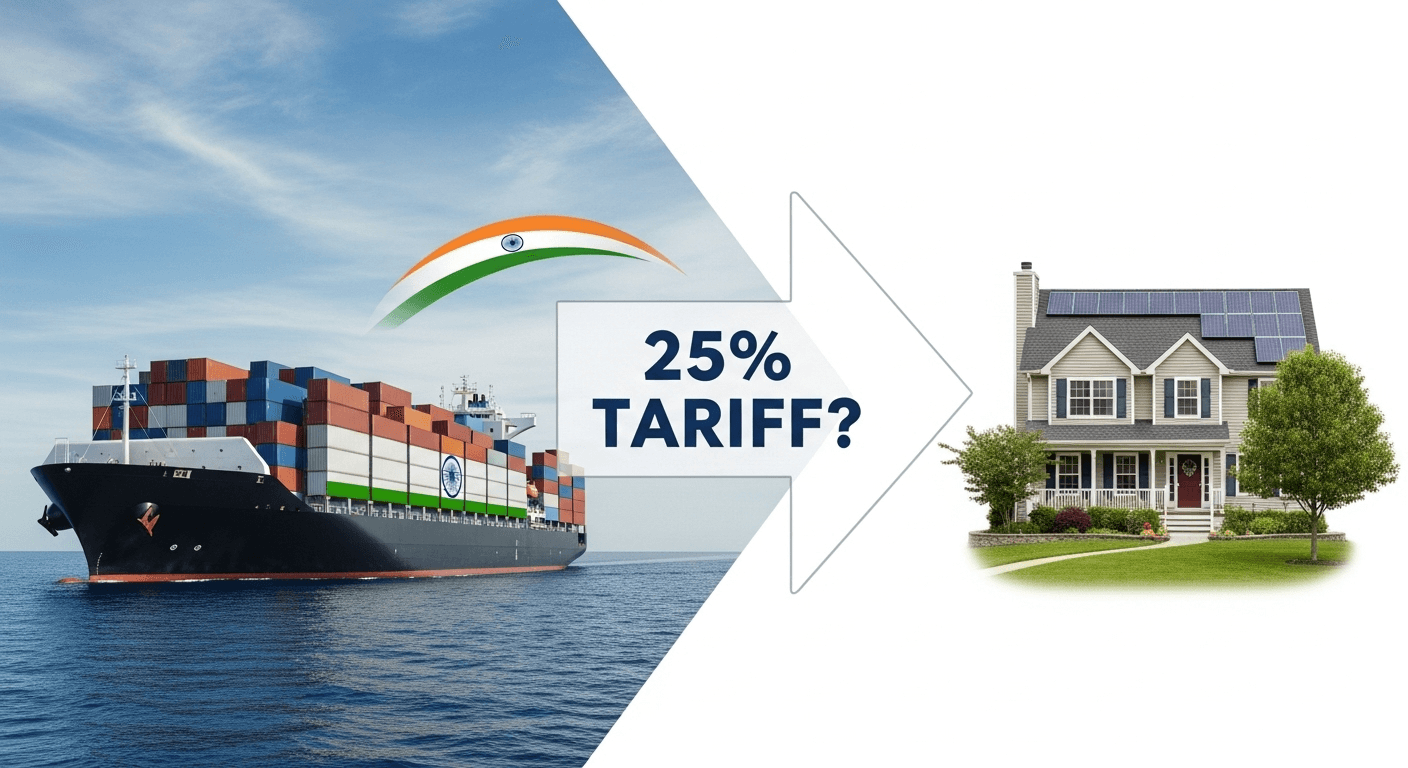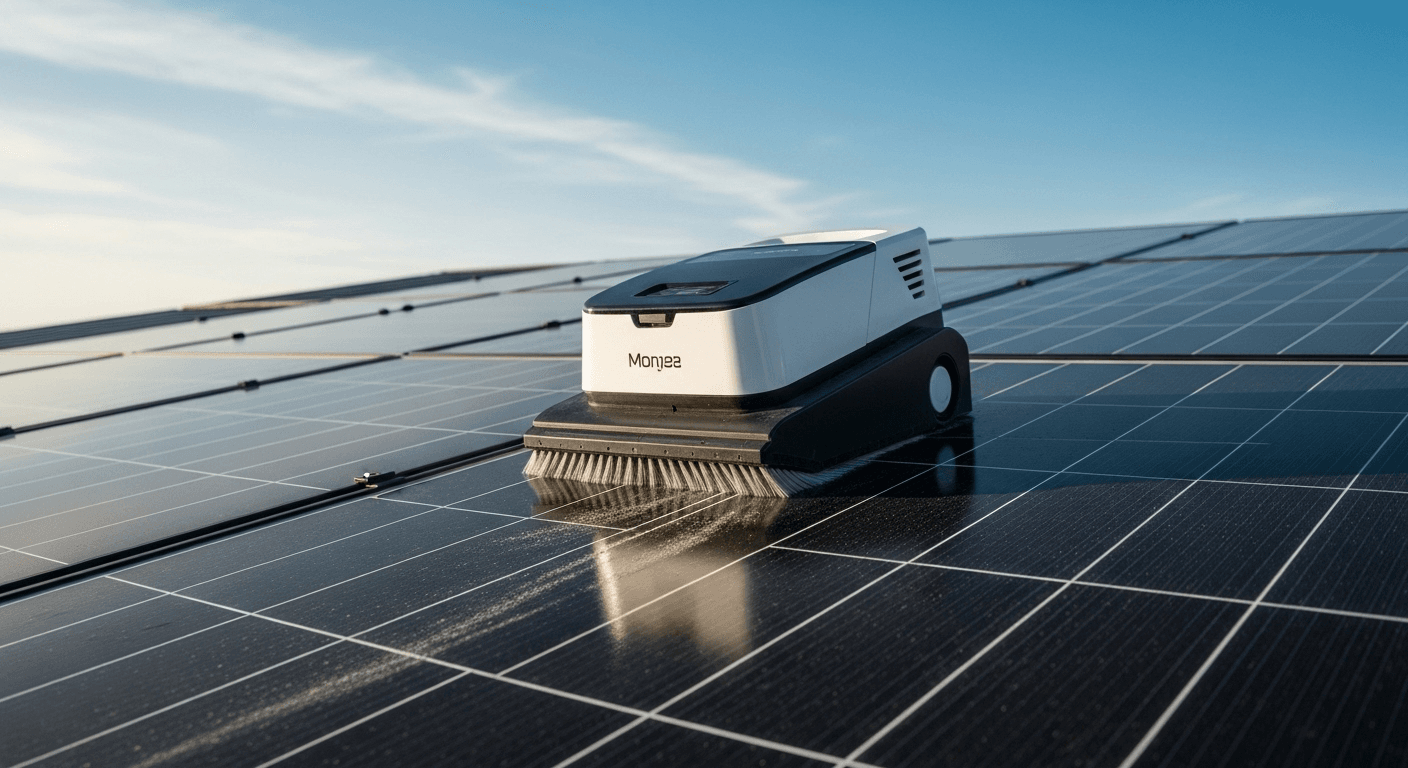Your Jetson Haze or Bolt Pro won’t turn on? Confused about the controls? We’ve combined the official manual with real-world solutions to create the definitive guide every owner needs.
You’ve just brought home your new Jetson electric bike. The box promises a new kind of freedom—a simple, affordable, and fun way to get around. But sometimes, that excitement can quickly turn to frustration when a simple question stands in your way. How do I turn on the headlight? Why won’t my bike power on? Where is the charging port?
At Vecharged, we believe owning an e-bike should be joyful, not a puzzle. We’ve gone a step beyond a standard review. We’ve studied the official owner’s manual for the Jetson Haze, sifted through hundreds of real-world owner questions, and combined it all with our own engineering expertise to create the definitive owner’s guide.
This is the resource we wish existed for every bike. Let’s get you riding with confidence.
Interactive Owner’s Manual
The First Ride: Unboxing & Setup Secrets
- How to Unfold Your Jetson Bike: The Haze and Bolt Pro use a two-part folding system. First, unfold the main frame by pulling the front and rear wheels apart until they click straight. Crucially, ensure the main folding latch “clicks” securely into place. Second, raise the handlebar stem until it is fully upright and, again, ensure the stem latch “clicks” securely. Never ride the bike without both latches fully secured. (Source: Jetson Haze Manual, pg. 14, 20)
- Tire Pressure: Before your first ride, you must inflate the tires. The recommended pressure is 35-45 PSI. Use a standard bicycle pump with a gauge; never use a gas station air compressor, as it can easily over-inflate and burst the tube. (Source: Jetson Haze Manual, pg. 40)
- First Charge: We recommend charging the battery to full before your first ride, which can take up to 5 hours. The light on the charger brick will turn from red (charging) to green (fully charged). (Source: Jetson Haze Manual, pg. 38)
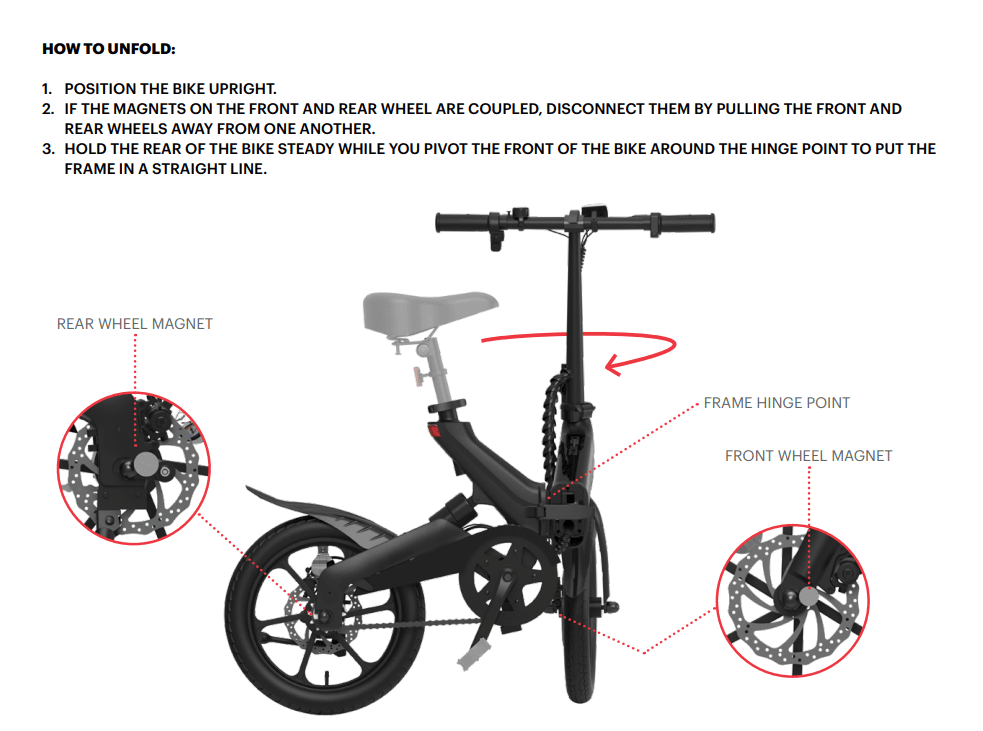
Mastering the Controls: An Illustrated Guide
- How to Turn On/Off: A quick-press of the power button (the one with the ‘On’ symbol) on your handlebar controls will turn the bike on or off. (Source: Jetson Haze Manual, pg. 43)
- How to Turn On the Headlight: To turn the headlight on or off, press and hold the dedicated “Cruise Control/Headlight” button for 3-4 seconds. The headlight will only work when the bike’s main power is on. (Source: Jetson Haze Manual, pg. 44)
- Using Pedal Assist: The Haze has 3 levels of pedal assist. You can cycle through them using the speed mode switch on the left side of the handlebar. Level 1 assists up to ~8 mph, Level 2 to ~11 mph, and Level 3 to the bike’s top speed of 15.5 mph. (Source: Jetson Haze Manual, pg. 48)
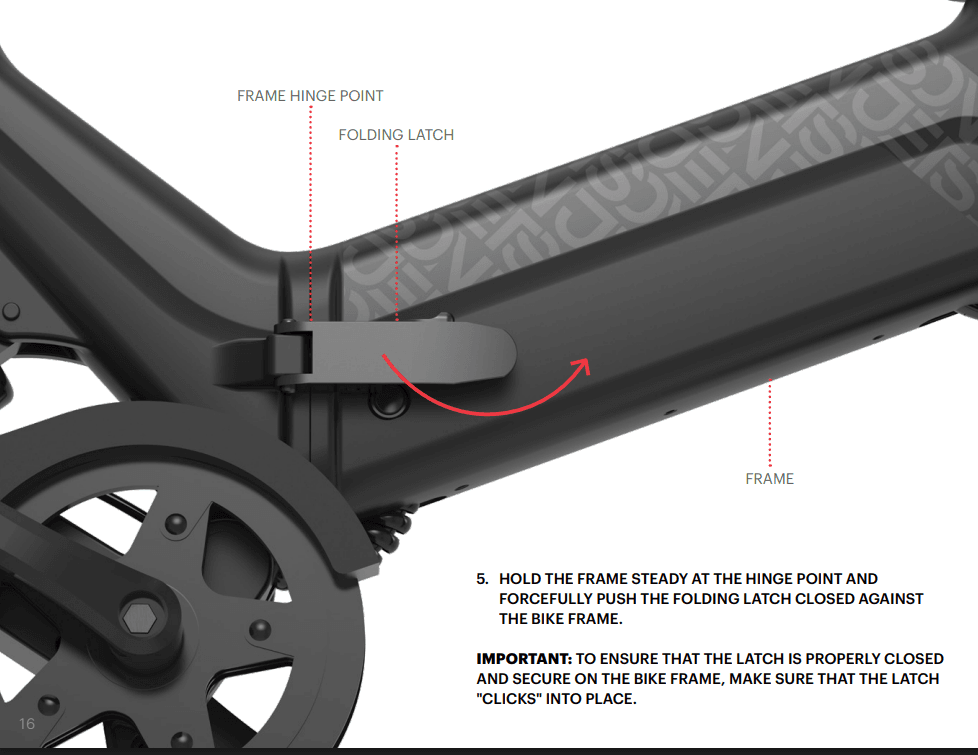
The Vecharged Troubleshooting Hub: When Things Go Wrong
This is where most owners get stuck. Follow this expert diagnostic sequence.
“My Jetson bike won’t turn on.”
This is the #1 issue. The solution is almost always one of these three things:
- The Hidden Second Power Switch: This is the most common culprit. Most Jetson bikes have two power buttons: the main one on the handlebar, and a physical “Battery Power Switch” on the frame itself where the battery is housed. Both must be ON to power up the bike. Ensure that the physical switch on the frame is flipped to the “On” position. (Source: Jetson Haze Manual, pg. 34)
- The Brake Lever Cutoff Switch: This is a critical safety feature. If a brake lever is even slightly pulled (or if the switch is damaged or stuck), it will cut all power to the motor. Make sure both brake levers are fully released. Gently push them away from you to ensure they are not engaged.
- A Dead Battery: It seems simple, but it’s common. Plug the charger into the bike. If the light on the charger brick turns red, your battery is simply dead and needs a full 5-hour charge. If the light on the charger brick does not light up at all, your charger may be faulty.
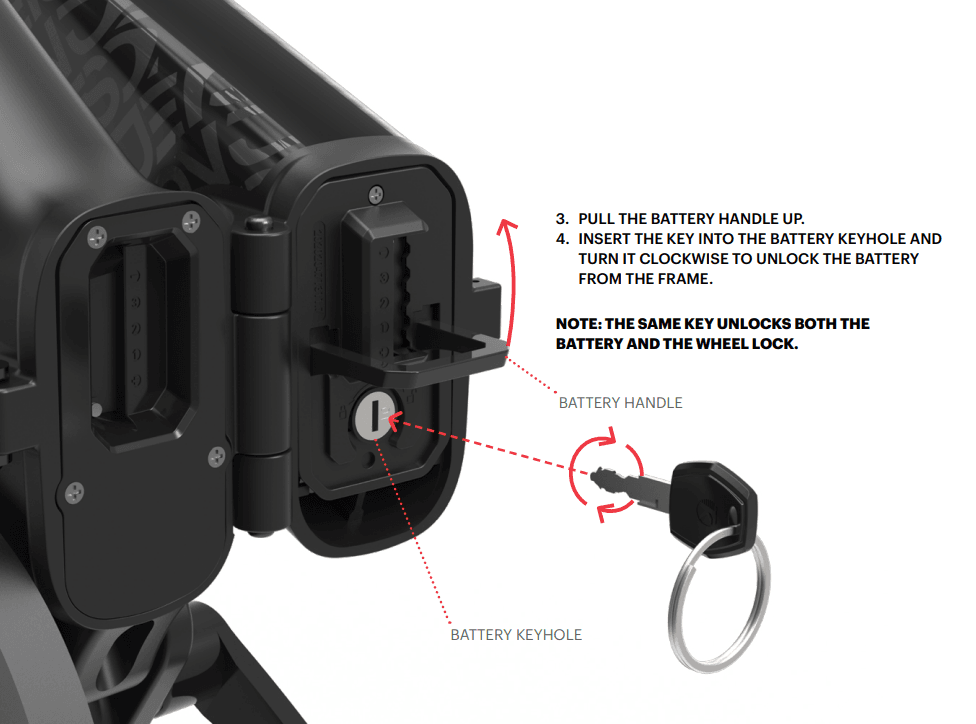
“How do I fix a throttle that isn’t working?”
If the bike powers on but the throttle does nothing, the cause is almost always the brake lever cutoff switch mentioned above. Check that both brake levers are fully disengaged before any other troubleshooting.
The Definitive FAQ: Your Owner Questions, Answered
We’ve compiled the most-searched questions into one place for quick reference.
How can I make my Jetson bike faster? While we strongly advise against this for safety reasons as the brakes and frame are not designed for higher speeds, the most common method involves upgrading the bike’s 36V controller and battery to a 48V system. This is a complex modification that should only be attempted by experienced users.
How do I charge the battery? You can charge the battery either while it’s installed in the bike or by removing it. The charging port on the bike is on the frame, and the battery itself has its own separate charging port. (Source: Jetson Haze Manual, pg. 38)
How long does the battery last? A full battery provides a realistic range of 15 miles (24 km) using the throttle alone, or up to 20 miles (32 km) with pedal assist. (Source: Jetson Haze Manual, pg. 12)
Is the Jetson e-bike waterproof? It is rated IPX4 water-resistant, meaning it can handle light splashes and rain. It is not waterproof. Never submerge the bike or use a pressure washer to clean it. (Source: Jetson Haze Manual, pg. 12)
How fast does it go? The maximum motor-assisted speed is 15.5 mph (24.9 km/h). (Source: Jetson Haze Manual, pg. 12)

Suhas Shrikant is the founder of Vecharged and an engineering enthusiast specializing in high-power off-grid solar systems. He has designed and built over a dozen custom systems and uses his hands-on, field-tested experience to create Vecharged’s expert guides and reviews.