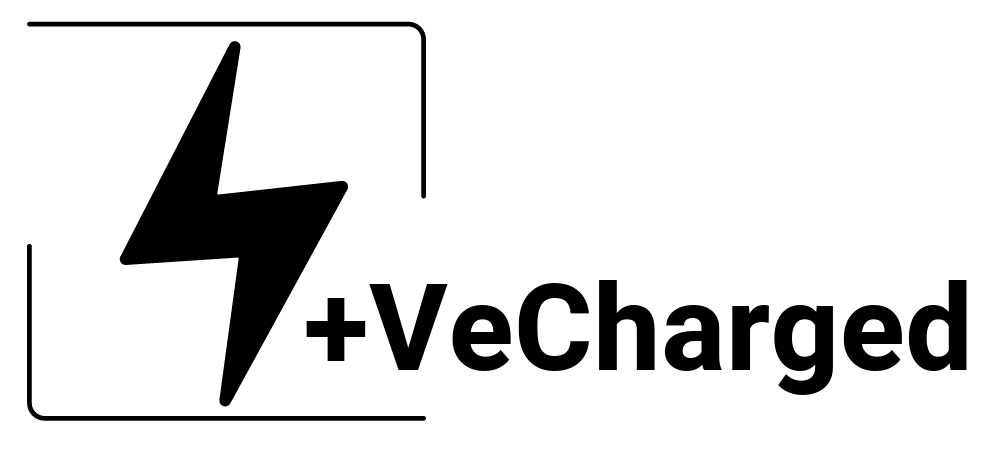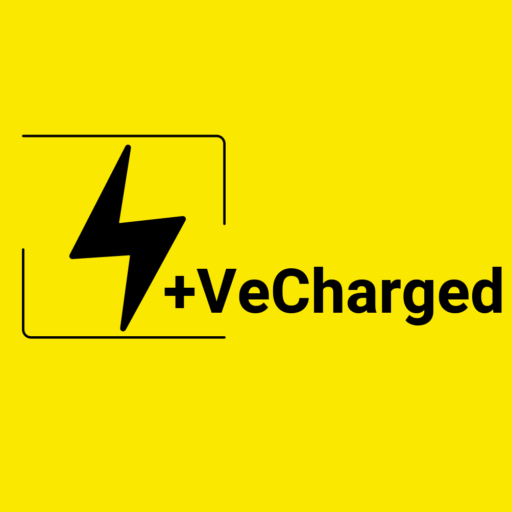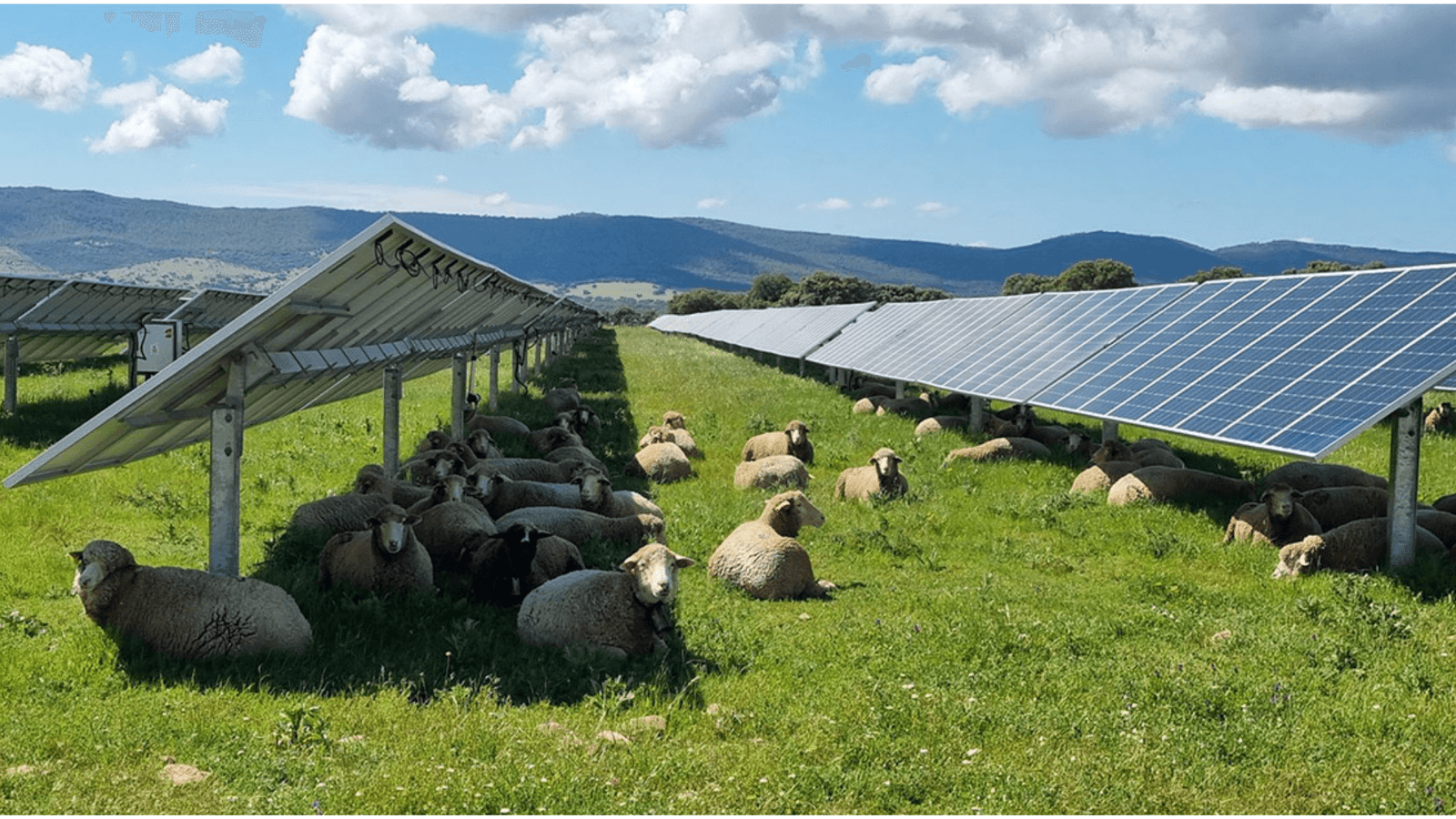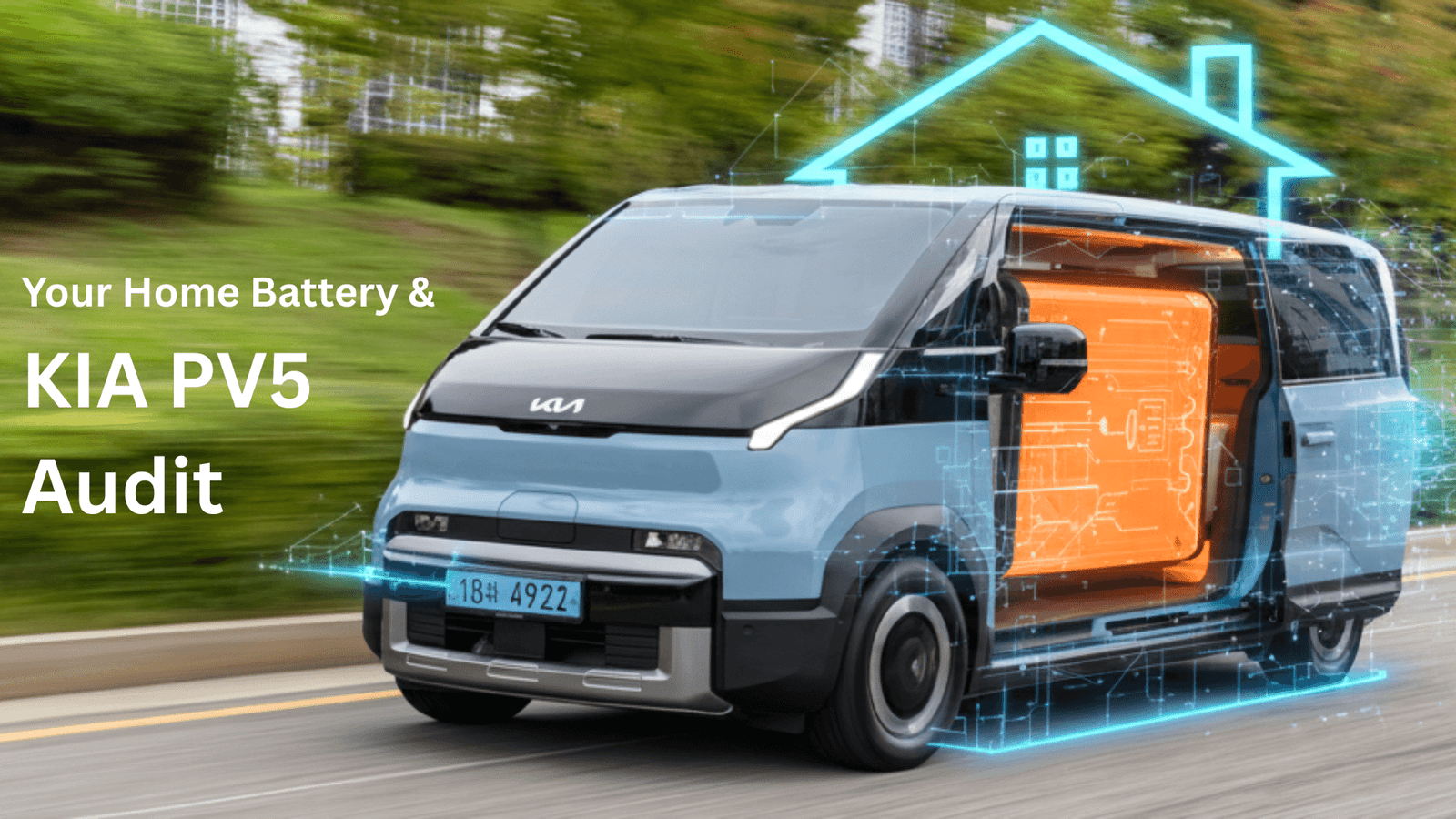There are three ways to book Ola service:
- Using the Ola Electric App:
- Open the Ola Electric App and navigate to the “Hyperservice” section.
- Select “Schedule a drop-off” option.
- Follow the prompts to create a service appointment and raise a ticket.
- Visiting an Ola Service Center:
- Locate your nearest Ola service center using this map Ola Electric Service Network.
- Visit the service center for comprehensive service.
- Contacting Ola Customer Care:
- Get in touch with Ola customer care through the app or website for help scheduling a service appointment.
Your Ola scooter is an incredible piece of technology, gliding silently through the streets and saving you a fortune on petrol. It feels like the future… right up until the moment it isn’t.
An unexpected error on the dashboard, a feature that’s suddenly stopped working, or a strange new noise—these moments can be frustrating. And figuring out the right way to get help can be just as confusing. Do you call a number? Use the app? What information do you need to have ready?
Don’t worry. We’ve been there, and we’ve built the ultimate guide to navigating the Ola Electric service process.
This is your step-by-step action plan. We’ll start with simple fixes you can try right now to potentially solve the problem in minutes. If that doesn’t work, we’ll walk you through the exact process for contacting support and give you the pro-tips you need for a smooth, fast resolution.
The Universal Fix: Reboot Your Scooter
Before you do anything else, perform a system reboot. This is the #1 fix for most software glitches, screen freezes, and unexpected errors. It’s like restarting your computer.
- Press and hold both the Power Button and the Reverse Button together.
- Keep them held for about 10 seconds.
- Wait for the screen to go black and the Ola logo to reappear.
If your issue is resolved after the reboot, you’re all set! If not, proceed to the next step.
Check the Physical Connections
Sometimes the simplest solution is the right one. Let’s rule out the basics.
- Charging Issues? Check that your charging brick’s light is green. Unplug the charger from both the scooter and the wall, wait 30 seconds, and plug it back in firmly. Try a different wall socket.
- Feature Not Working? Open your Ola Electric App. Check for any pending software updates or alerts related to your scooter. Installing an update often fixes bugs.
Final Step Before Contacting Support: Gather Evidence
This is the most important “pro-tip” for a fast resolution. Being prepared turns a long support call into a quick and easy process. Do this before you raise a ticket:
- Take a Video: If there’s an error on the screen or a strange noise, record a 15-second video of it with your phone. This is the best evidence you can provide.
- Find Your VIN: Locate your scooter’s VIN (Chassis Number). It’s on your RC, invoice, or on a sticker near the front handle. You will need this.
- Note Your Software Version: Go to Settings -> About on your scooter’s screen and write down the full software version.
How to Get The Best Support
You’ve done the troubleshooting and have your evidence ready. Now, it’s time to contact Ola support for a smooth, efficient experience.
- Use the App First: The Ola Electric App is the official and most effective channel. Go to the “Support” or “Help” section to raise a service request.
- Be Specific: Instead of saying “My scooter is broken,” say “There is a clicking noise from the rear wheel when accelerating between 20-30 km/h.” Attach the video you took.
- Provide Your Info Upfront: Start your message with your name, phone number, VIN, and the software version you noted down. This saves time and shows them you are prepared.
With this information, the support team can often diagnose the issue much faster, leading to a quicker resolution for you.
Ola Electric Customer Care Phone Number: 080 3311 3311
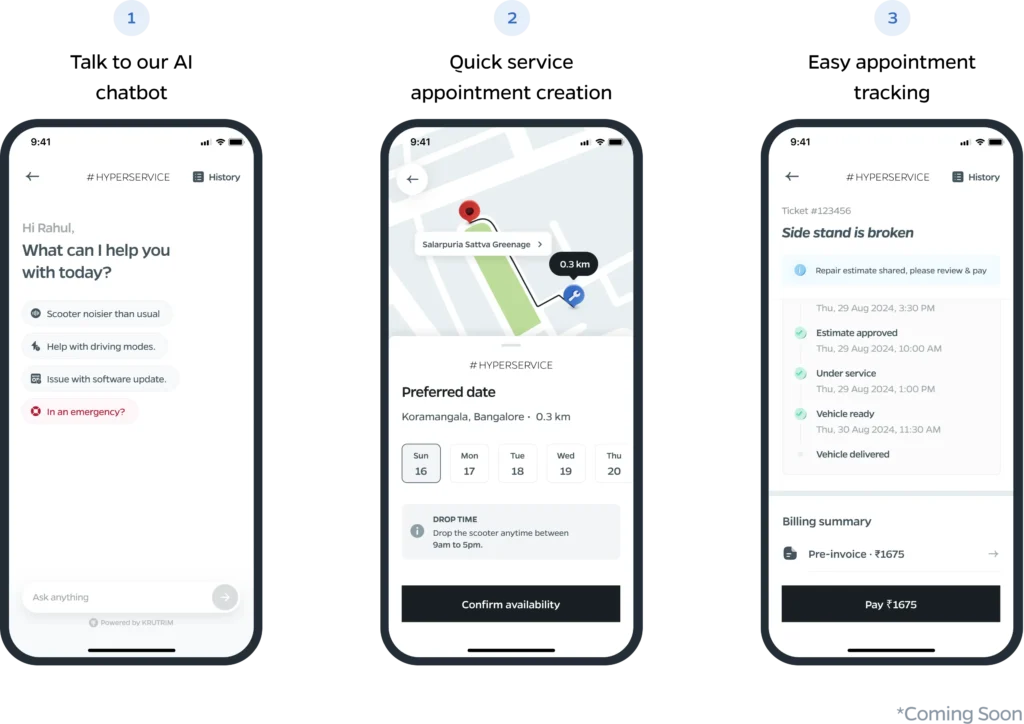
- Quick Service Guarantee: Starting October 10th, 2024, in select cities, customers whose service takes longer than one day will receive a complimentary Ola S1 scooter to use while their scooter is being serviced.
- AI-powered Remote Diagnostics (Coming Soon): This feature will allow you to diagnose and troubleshoot issues with your Ola S1 through the app and easily schedule a service visit if needed.
- AI-powered Proactive Alerts (Coming Soon): This feature will use AI to identify potential problems with your scooter and proactively reach out to you to schedule a service visit.
- Ola Care+ Subscription: Customers with this subscription will receive Ola Cabs coupons if their service takes longer than one day starting October 10th, 2024.
- Network Expansion: Ola is actively expanding its service network to reach 1,000 centers by December 2024. They’re also training 1 lakh third-party mechanics on servicing electric two-wheelers by December 2025.
- Community Forum: Stay updated on new service center openings by checking the Ola Community Forum.
General Inquiries
- What are the typical services offered at Ola Electric service centers?
- Routine maintenance (e.g., software updates, tire checks, brake inspections)
- Repairs for mechanical or electrical issues
- Battery health checks and replacements
- Accessory installations (e.g., helmets, chargers)
- How often should I bring my Ola Electric scooter for servicing?
- Refer to your user manual or Ola Electric’s recommended service intervals. Generally, it’s advisable to schedule regular check-ups.
- Do I need to make an appointment for service?
- While walk-ins are sometimes possible, it’s recommended to schedule an appointment to avoid long wait times.

Battery-Related Questions
- How can I monitor the health of my Ola Electric scooter’s battery?
- Use the scooter’s built-in display or the companion app to check battery status and range.
- Pay attention to any unusual charging or performance behavior.
- What should I do if my battery is draining quickly or not holding a charge?
- Contact Ola Electric customer support or visit a service center for a battery health check.
- Can I replace the battery myself?
- It’s generally not recommended for safety and warranty reasons. Battery replacements should be handled by authorized service centers.
Charging and Range
- How long does it take to fully charge my Ola Electric scooter?
- Charging time varies depending on the charger and battery capacity. Refer to your user manual for specific details.
- Consider using a fast charger for quicker charging times.
- What is the typical range of my Ola Electric scooter on a full charge?
- Range can vary based on factors like riding conditions, speed, and battery health. Consult your user manual for estimated range.
- Can I charge my scooter at home?
- Yes, you can use the provided charger to charge your scooter at a standard electrical outlet.
Safety and Maintenance
- What safety features does my Ola Electric scooter have?
- Refer to your user manual for a complete list of safety features, which may include ABS, regenerative braking, and parking brake.
- How can I ensure the safety of my scooter and myself?
- Wear a helmet and follow traffic rules.
- Regularly check tire pressure, brakes, and lights.
- Avoid overloading your scooter.
Warranty and Insurance
- What is covered under my Ola Electric scooter’s warranty?
- Refer to your warranty documentation for specific details. Generally, warranties cover defects in materials or workmanship.
- Do I need to purchase additional insurance for my Ola Electric scooter?
- Consider purchasing third-party liability insurance to protect yourself in case of accidents.
Additional Tips
- Keep your scooter clean and dry.
- Avoid exposing your scooter to extreme weather conditions.
- Update your scooter’s software regularly.
- Software updates often include improvements and bug fixes.
- Contact Ola Electric customer support for any concerns.
- They can provide assistance and guidance.
By following these tips and seeking professional service when needed, you can ensure the longevity and performance of your Ola Electric scooter.

Suhas Shrikant is the founder of Vecharged and an engineering enthusiast specializing in high-power off-grid solar systems. He has designed and built over a dozen custom systems and uses his hands-on, field-tested experience to create Vecharged’s expert guides and reviews.