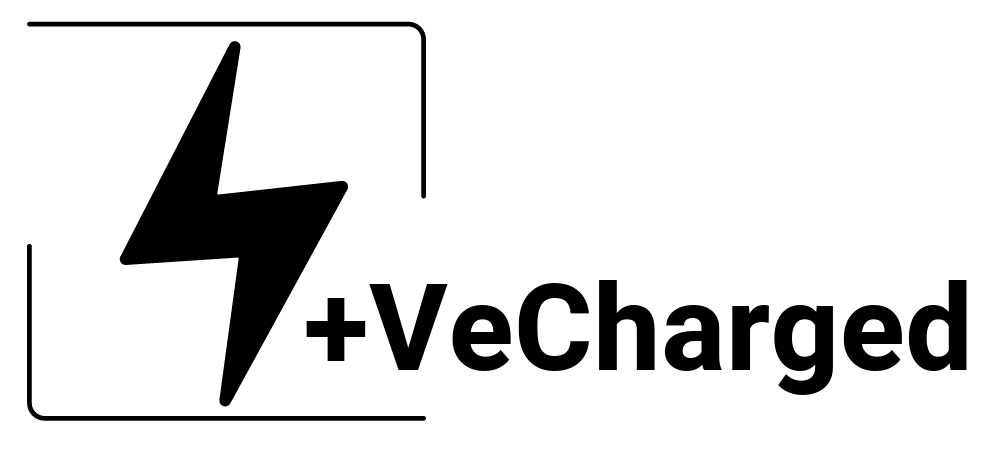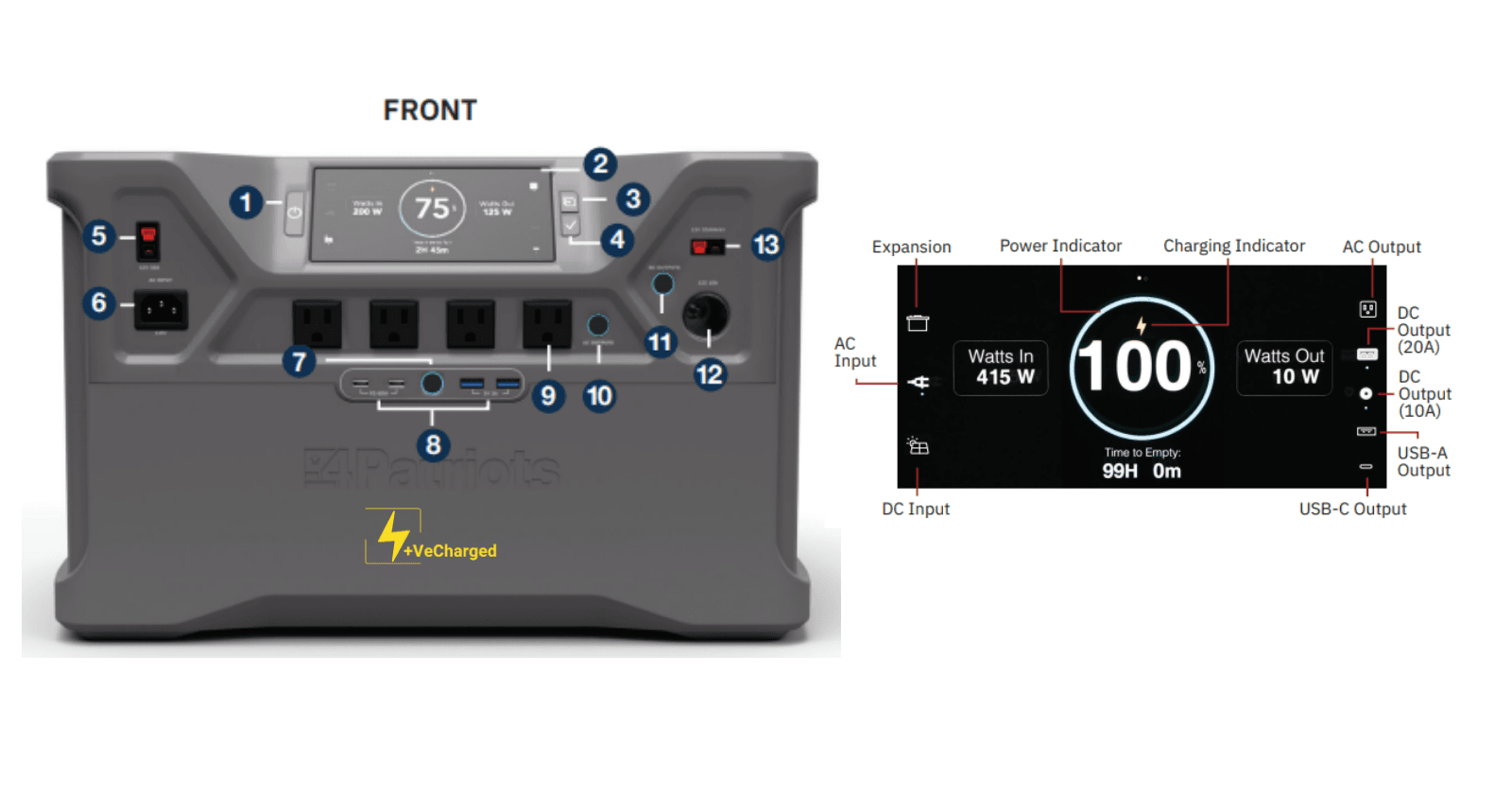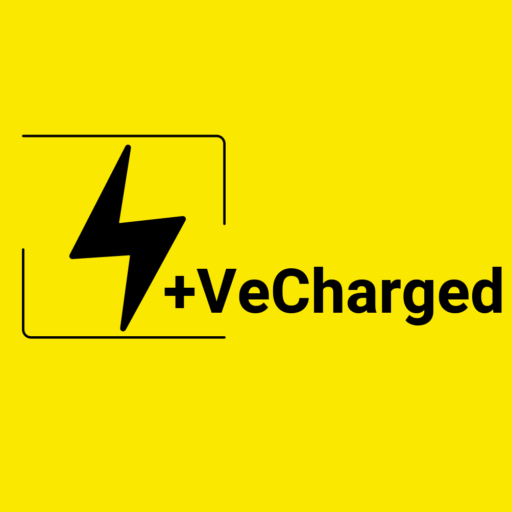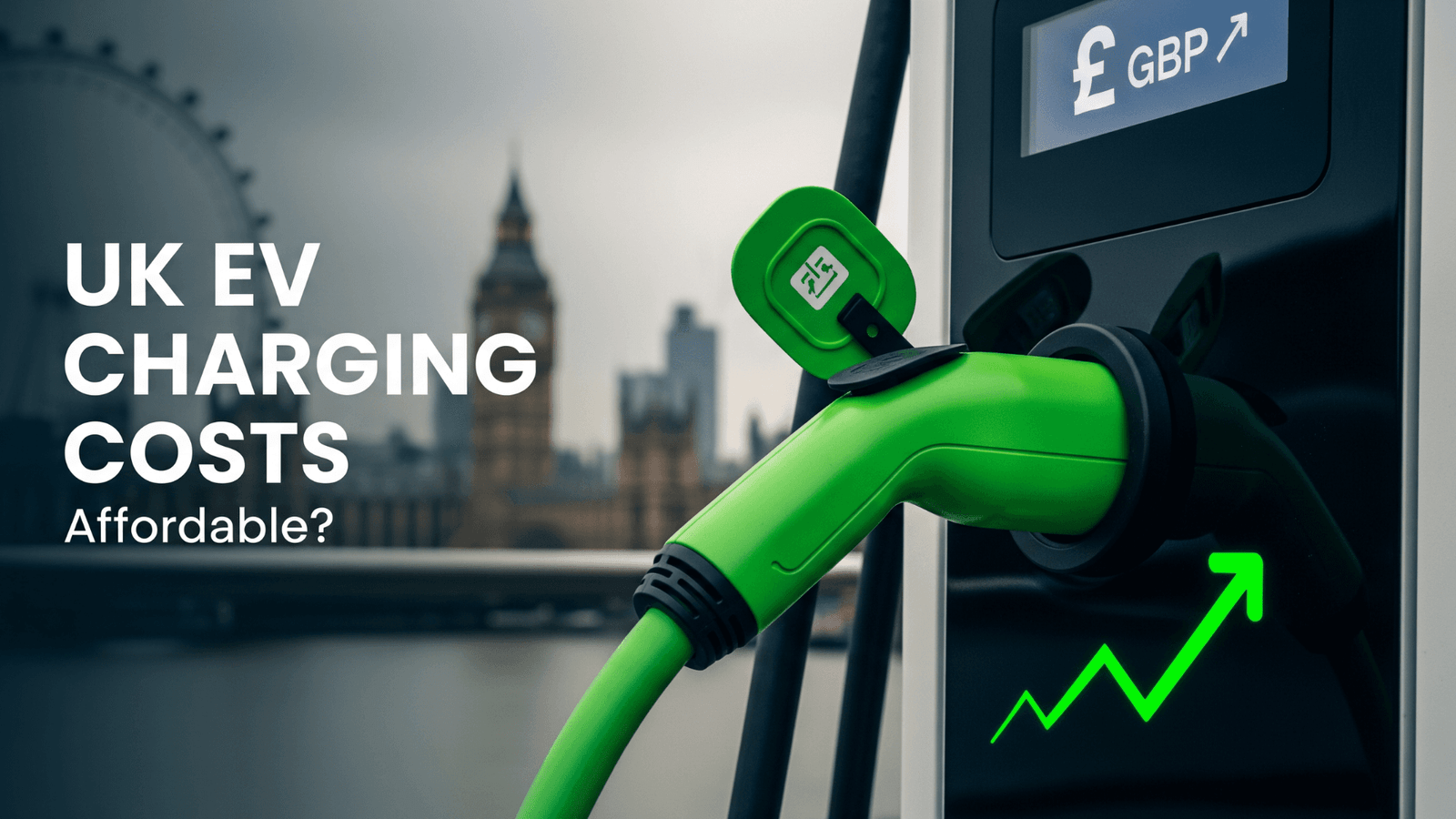You’ve just unboxed your Patriot Power Generator 2000X. You can feel the potential—the promise of backup power for your family, or off-grid energy for your next adventure. But you’re also looking at a 55-pound piece of technology and a dense, 32-page user manual filled with technical warnings.
You don’t need a lawyer’s brief; you need a clear, practical guide.

At Vecharged, we empower you through clarity. We’ve read the entire manual, extracted the critical information, and translated it into the straightforward guide you wish you had. This is your definitive resource for getting started, understanding the features, and using your 2000X safely and effectively.
The First 5 Minutes – Getting Started the Right Way
Before you plug anything in, let’s cover the absolute essentials.
1. What’s in the Box?
You should have two key items:
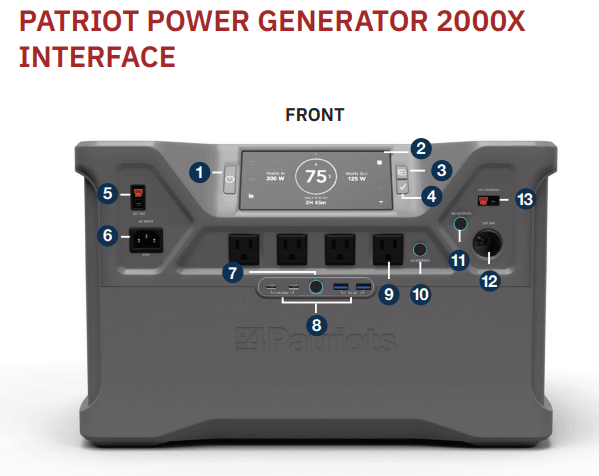
- The Patriot Power Generator 2000X unit itself.
- An AC wall-outlet charging cord.
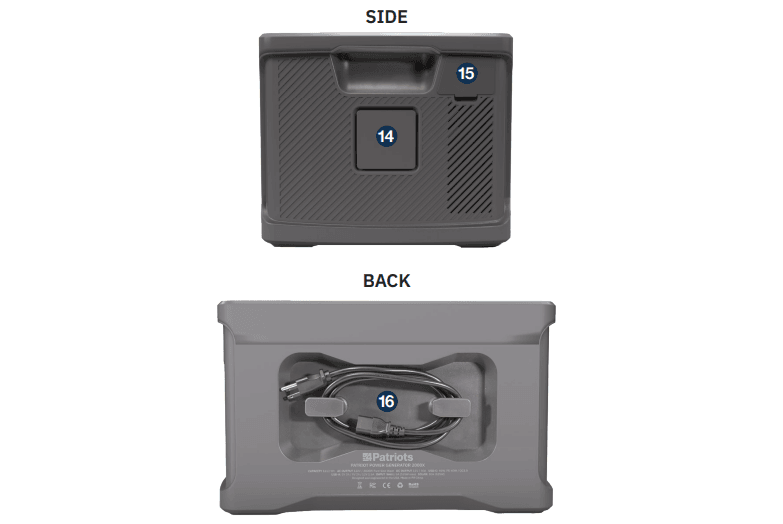
2. The Critical First Charge
Like any modern piece of battery equipment, the 2000X needs to be fully charged before its first significant use.
- Plug the included AC cord into the AC CHARGING INPUT on the front of the generator (it’s the port on the far left).
- Plug the other end into a standard wall outlet.
- Long-press the MASTER POWER BUTTON (the main button above the screen) to turn the unit on.
- You will see the battery percentage and a lightning bolt icon on the LCD screen, indicating it’s charging.
- Leave it plugged in for at least 3-4 hours, or until the screen shows 100%.
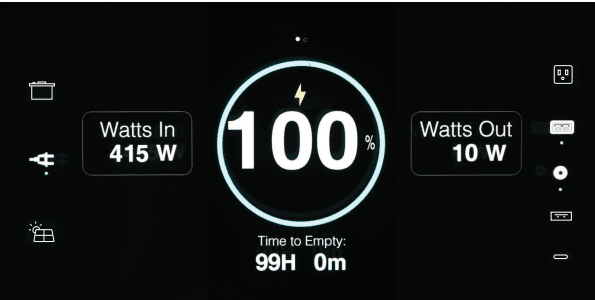
The Vecharged Expert Take
Do not skip the initial charge. This simple step helps to calibrate the battery management system (BMS) and ensures the screen’s percentage reading is accurate from day one. It’s the single best thing you can do for the long-term health of your unit.
Understanding the Interface – What the Screen Actually Means
The LCD screen is your command center. Let’s simplify it.
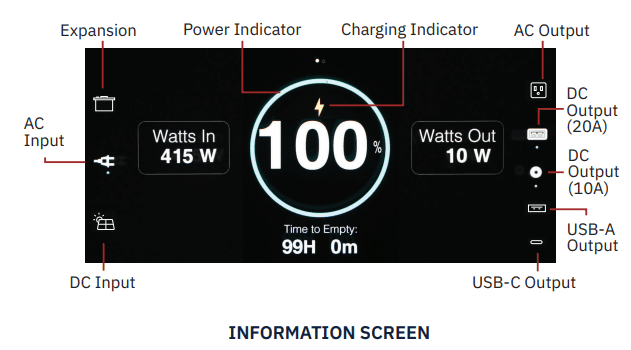
- The Big Number in the Middle (e.g., 100%): This is your “gas gauge.” It’s the battery’s state of charge.
- Watts In: Think of this as your “fuel inflow.” When you’re charging the unit, this number shows how much power is going into the battery.
- Watts Out: This is your “engine load.” It shows how much power the devices you’ve plugged in are currently drawing from the battery.
- Time to Empty: This is an estimate of how long the battery will last at the current “Watts Out” load.
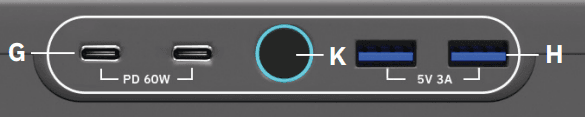
The Reality Check – What Can the 2000X Actually Power?
The 2000X has a 2,000-watt (2kW) continuous output limit. This is the most important number to understand. If you plug in devices that draw more than 2,000 watts combined, the unit’s safety system will automatically shut off the AC outlets to protect itself.
Here’s what that means in the real world:
| Appliance | Typical Wattage | Can the 2000X Run It? | The Reality Check |
| Full-Size Refrigerator | 500-800W | Yes | Easily. A modern fridge will run for many hours. |
| Laptop & Phone Chargers | 20-100W | Yes | You can charge dozens of devices, multiple times. |
| Coffee Maker (Drip) | 800-1200W | Yes | It will work, but it’s a power-hungry device. A single pot might use 10-15% of your battery. |
| Microwave (1000W) | 1000-1500W | Yes | Perfect for short bursts. Reheating food for 5 minutes is easy. |
| Electric Space Heater | 1500W+ | No (Not Recommended) | Most space heaters will instantly overload the 2,000W limit on their high setting. It is not a practical use case. |
| Window Air Conditioner | 1200-1800W | Maybe (It’s Risky) | While technically under the limit, the startup surge of the compressor could trip the safety cutoff. |
How to Charge Your 2000X
You have two primary ways to “refill the tank.”
Charging from a Wall Outlet (AC Charging)
This is the fastest and simplest method. Use the included cord to plug the unit into the wall. According to the manual, a full charge from empty will take 3 to 4 hours at a maximum rate of 525 watts.
Charging with Solar Panels (DC Charging)
This is how you charge off-grid.
- Plug your solar panels into the 12V DC PORT CHARGING INPUTS on the front of the unit.
- CRITICAL: The manual states the acceptable DC charging voltage is 16.5 – 32 VDC. Using panels with a voltage outside this range will damage the unit. Always check the specs on the back of your solar panel.
- The unit can accept a maximum of 525 watts of solar input. For example, connecting two 100-watt solar panels will provide 200 watts of input in full sun.
Important: The manual explicitly warns: Do NOT charge via AC and DC simultaneously. The unit will protect itself by stopping all charging. Plug it into the wall OR your solar panels, never both at the same time.
The Patriot Power Generator 2000X uses a modern and safe Lithium Iron Phosphate (LFP or LiFePO4) battery. This is a significant upgrade over older lithium-ion chemistries. The manual states it is rated for 2,000+ charge and discharge cycles, which means you can fully drain and recharge it over 2,000 times before you would see any significant degradation. For the average user, this translates to many years of reliable service.
Charging from a standard AC wall outlet is the fastest method. Use the provided cord to plug into the ‘AC Input’ on the front left. The manual advises a full charge from empty takes 3 to 4 hours. The unit pulls a maximum of 525W from the wall. The screen will display a lightning bolt icon while charging and show 100% when complete.
This is critical for safety and performance. The manual states the 2000X accepts a DC charging voltage range of 16.5 to 32 Volts DC (VDC). The maximum solar input is 30 Amps, capped at 525 Watts. Using solar panels with a voltage outside this range can damage the internal charge controller. Always check the specifications printed on the back of your solar panels before connecting them.
Yes, the manual confirms this. If the unit is plugged into an AC outlet, you can still use it to power other AC devices. The generator will function as normal while simultaneously recharging its own battery. However, the manual notes you should still stop charging after five hours to be safe.
The 2,000-watt (or 2kW) rating is the maximum continuous power the generator can supply to its AC outlets. If you plug in a combination of devices that draws more than 2,000 watts (for example, a 1500W space heater and an 800W coffee maker), the generator’s internal safety system will automatically shut off the AC power to prevent damage. To reset it, you must unplug the devices and toggle the AC power button off and on again.
The manual provides a clear chart for error codes. The most common ones are simple to fix:
#12 or #13 (Low Battery): The unit needs to be charged.
#31 or #36 (DC/12V Port Error): Unplug all DC devices, turn off the DC power button, wait 5 minutes, then turn it back on.
#61 (Inverter Stopped): This is usually from an overload. Turn the entire unit off with the main power button, wait 5 minutes, and then turn it back on.
#71-#77 (USB Port Error): Unplug all USB devices, turn off the USB power button, wait 5 minutes, and turn it back on.
If a fault persists after a full reset, you need to call customer support.
To ensure maximum battery life, the manual recommends you fully charge the unit at least once every 3 to 6 months. The battery will retain about 80% of its charge after a full year in storage, but these periodic top-ups prevent the battery from draining completely, which is crucial for its long-term health. Store it in a cool, dry place away from direct sunlight.
No. The manual is very clear on this. The Patriot Power Generator 2000X is designed as a standalone power unit. Attempting to connect it in series or parallel with other batteries will void the warranty and could create an unsafe condition. The only exception is the official “Expansion Battery” sold by 4Patriots, which connects to the dedicated Expansion Port on the side.
Vecharged FAQ – Your Top Questions from the Manual, Answered
| Your Question | The Simplified Answer |
| Why won’t my 2000X turn on? | Make sure you are long-pressing the main power button. A simple tap won’t work. |
| Why did the AC outlet suddenly stop working? | You likely overloaded it by plugging in devices that draw more than a combined 2,000 watts. Unplug everything, press the AC Power Button to turn the outlets off, wait 5 seconds, and press it again to reset. |
| How do I keep the battery healthy? | The manual recommends fully charging the unit every 3-6 months during storage. The battery is a top-tier Lithium Iron Phosphate (LFP), known for its long life (2,000+ cycles), but it still needs occasional top-ups. |
| The battery percentage seems wrong. How do I fix it? | You need to recalibrate the battery gauge. The manual suggests two methods: 1) Charge the unit to 100% until it stops. 2) Drain the unit completely until it shuts off, then recharge it to 100%. |
| Can I connect an extra battery? | Yes. The port labeled EXPANSION BATTERY PORT is for connecting an optional external battery from 4Patriots to increase your total capacity. |
| What does Error Code #61 mean? | The inverter has stopped responding, likely due to an overload. The fix is simple: Turn the entire unit off using the master power button, wait 5 minutes for it to fully reset, and then turn it back on. |
This simplified guide provides the foundation for using your generator with confidence. For a full performance breakdown, see our in-depth, hands-on testing.
-> Read the Vecharged Verdict in our Definitive 4Patriots Solar Generator Review.

Suhas Shrikant is the founder of Vecharged and an engineering enthusiast specializing in high-power off-grid solar systems. He has designed and built over a dozen custom systems and uses his hands-on, field-tested experience to create Vecharged’s expert guides and reviews.