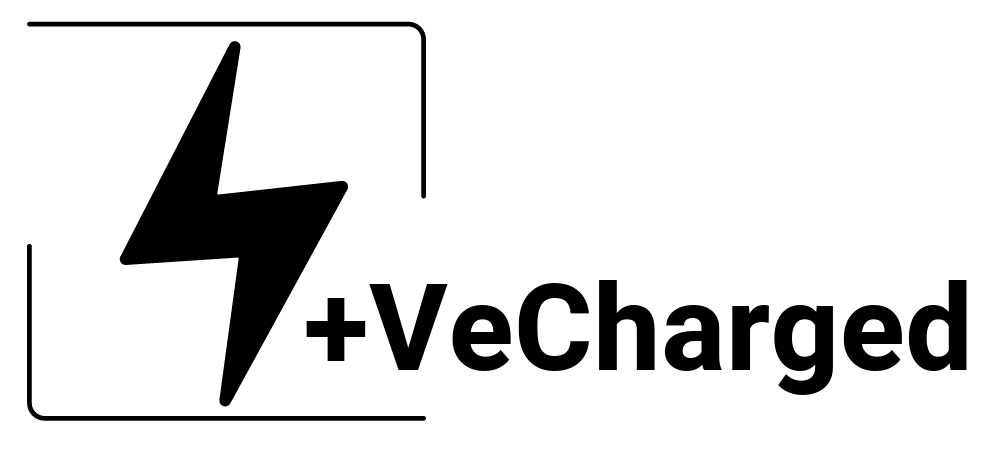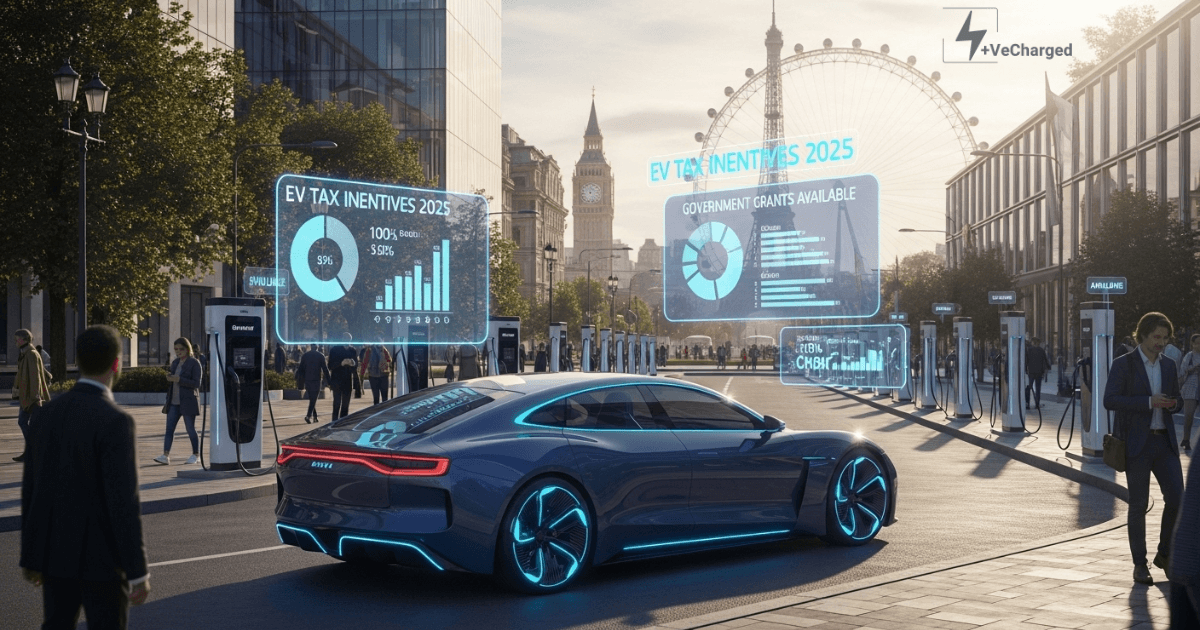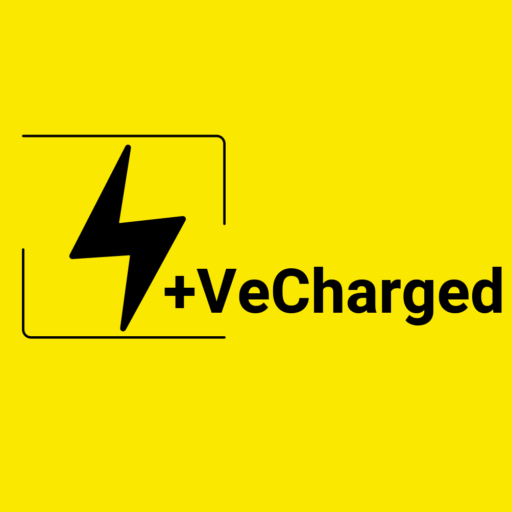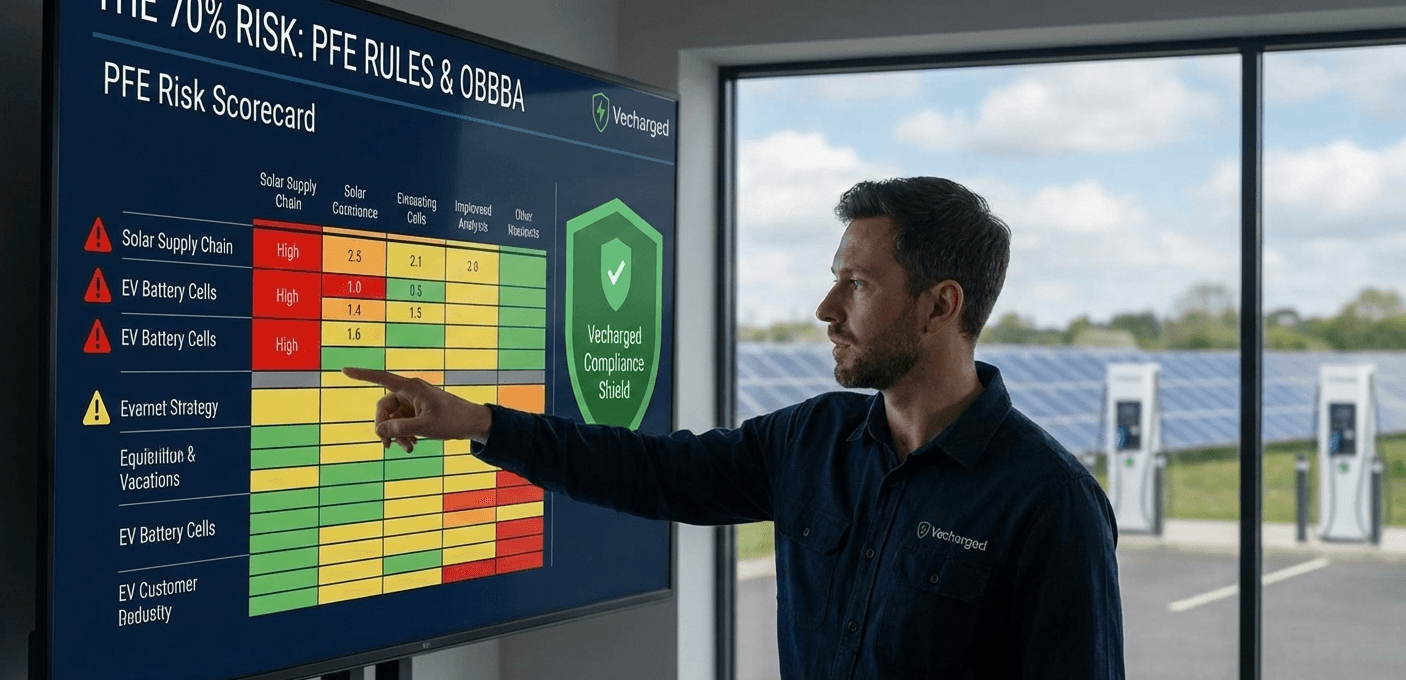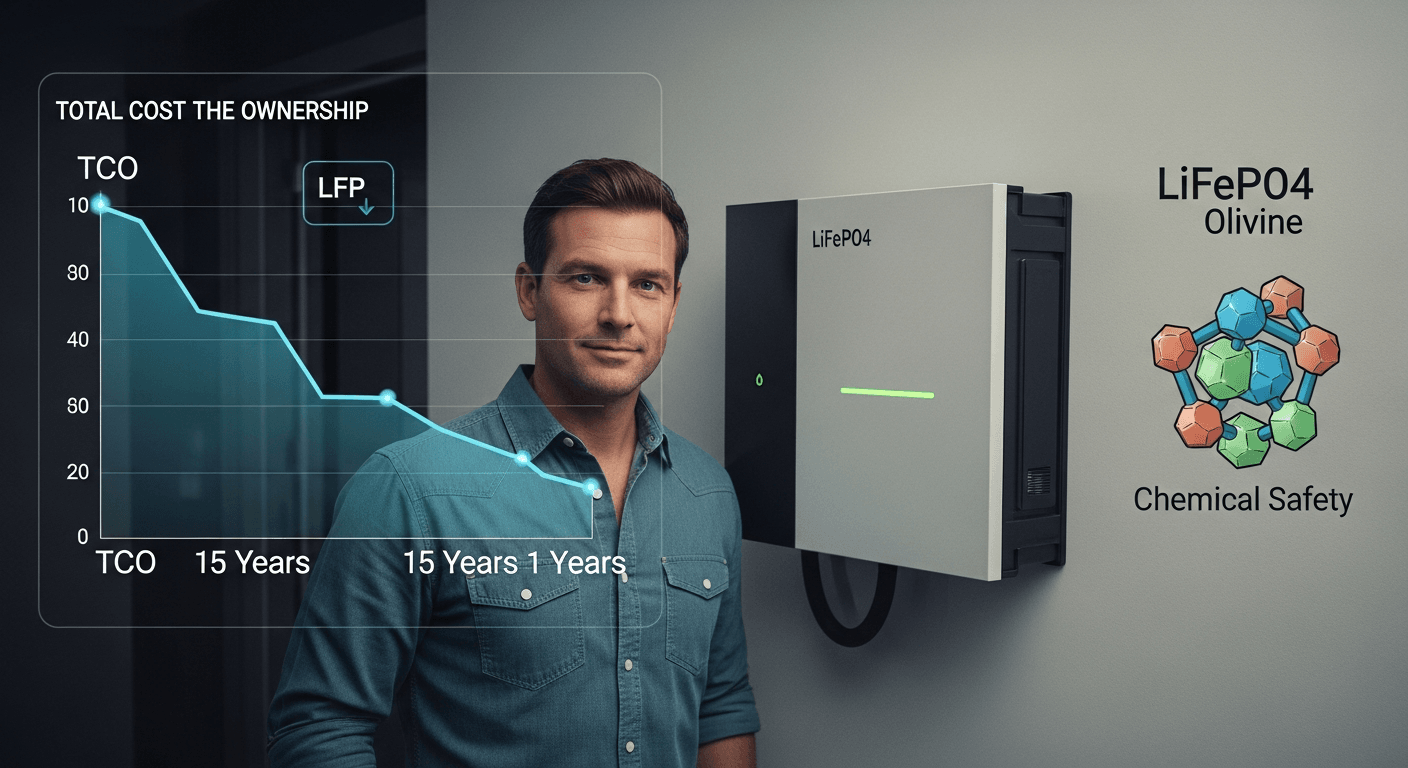Tesla has rolled out a substantial new software update, bringing significant refinements to the user interface, the highly-anticipated Auto Shift feature, and much more. Let’s break down the key changes and what they mean for Tesla owners.
New User Interface (UI): Designed for Immersion
The most noticeable change is the redesigned UI. Tesla aims to provide a more immersive experience when the car is parked. Here’s what’s new:
- Large Media Controls: Music and media now dominate the screen, with easy-to-use playback controls and quick access to Recents, Favorites, and Up Next.
- Expandable Autopilot Visualization: Drivers get enhanced views of Autopilot’s “vision” with the visualization now expandable, though the trip route guidance map shrinks to the top right.
Auto Shift (Beta): Convenience or Controversy?
Tesla is finally delivering the Auto Shift feature, allowing compatible vehicles to automatically shift between Drive, Neutral, Reverse, and Park. This promises added convenience, but some question whether it’s an over-engineered solution.
- How it Works: Cameras and sensors determine the surroundings, letting the car predict when to shift automatically.
- Manual Override: Drivers can always take over with the touchscreen or gear selector.
- Availability: Auto Shift is currently in beta and only works on Model S and Model X vehicles produced in 2021 or later.

More Exciting Additions
- Audible Integration: Audible audiobooks are now seamlessly accessible within Tesla’s media player.
- Spotify Upgrades: The Spotify interface gets a refresh for improved navigation and a revamped ‘Your Library’ section.
- Enhanced Regenerative Braking: Newer Tesla Model S and Model X vehicles can recoup more energy at higher speeds with increased regenerative braking.
- Hands-Free Trunk (Select Models): Compatible newer Model 3 and Model S vehicles now get a convenient hands-free trunk opening option.
The Bottom Line
Tesla’s latest update adds intriguing functionality and convenience features and marks an aesthetic shift for the onboard UI. The changes have generated a mix of excitement and skepticism, particularly around the Auto Shift feature’s real-world practicality. Nonetheless, it showcases Tesla’s commitment to regular innovation.
How to Get the Update
The update should roll out automatically to compatible Tesla vehicles via over-the-air updates. Ensure your car is connected to Wi-Fi for the fastest download.
The new update includes a new user interface, automatic shifting, and new apps.
The update will be available for Model 3 and Model Y vehicles with AMD chips, as well as refreshed Model S and Model X cars.
The cars will be able to automatically change gears between Drive and Reverse.
Drivers will be able to control the car’s sunroof and trunk through the touchscreen.

Suhas Shrikant is the founder of Vecharged and an engineering enthusiast specializing in high-power off-grid solar systems. He has designed and built over a dozen custom systems and uses his hands-on, field-tested experience to create Vecharged’s expert guides and reviews.